Aktualności Smartsupp
Uzupełniamy informacje na bieżąco!
- Czatbot
Nie obawiaj się, czatbot w roli filtru w pierwszej linii jest tu!
Your chatbot can be now used to receive visitors on your site before they contact a human on your customer care team. This helps free your team’s hands so that they can focus on the visitors who did not get answers to their questions through the chatbot alone.
So be it the essentials like providing opening hours, delivery details, shipping costs, and so forth, your chatbot offers your sales and customer care representatives the perfect first contact agent for potential customer inquiries. Read more.
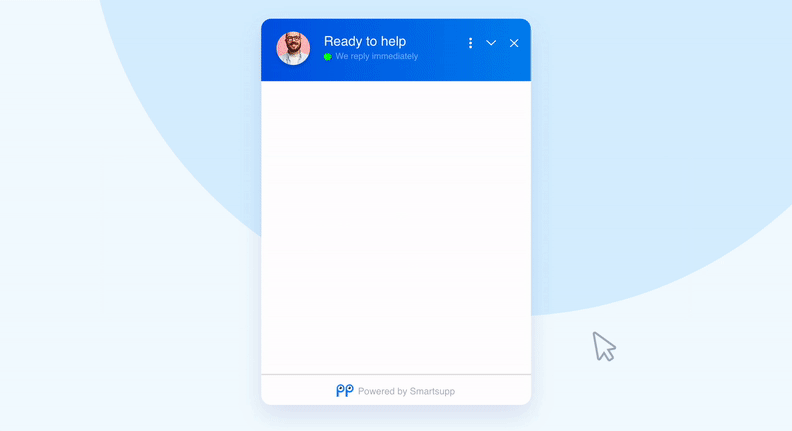
- Ustawienia
Dokonaliśmy zmian w ustawieniach dostępności
Usunęliśmy możliwość wyboru statusu dostępności (online/offline) na stronie logowania. Wciąż jednak możesz dokonać zmiany statusu w panelu użytkownika.
Kiedy zalogujesz się do konta, Twój aktualny status zostanie ustalony na podstawie statusu podczas poprzedniej sesji. Niemniej jednak możesz dokonać jego zmiany w panelu użytkownika klikając na zdjęcie profilowe umieszczone w lewej części ekranu.

- Podsumowanie
Letnie nowości, których nie możesz przegapić
Summer at Smartsupp was really hot. We managed to add some cool features and improvements we would like to share with you. Take a look at a brief summary of the the ones we added during June, July, and August 2021.
SmartHub - is a place where you can find useful information that will help you get ahead of your competitors. Go to SmartHub →
Chatbot duplication - Would you like to run the same chatbot just in a different language? Copy it!
Express yourself with GIF - Yes, it’s true. Now you are able to send GIFs to your customer in the chat.

- Live czat
Powiadomienia pulpitu, gdy jesteś offline
We know that there can be situations when you don’t have time to talk to every single one of your customers. Still, you don’t want to miss out on an interesting inquiry. That’s why now, you can get notifications to alert you of incoming messages even when your chat is offline! You can turn on these desktop notifications in your settings.

- Google Analytics
Poprawka zdarzeń Google Analytics
By connecting Smartsupp events with Google Analytics you can analyze conversations better and constantly move your business forward.
Recently, there was an issue with Google Analytics, when some events were duplicated and sent twice. Now the issue is fixed so the following section in the Help center is correct .

- Integracja Facebook
Integracja z Facebook Messengerem
Masz własną stronę na Facebooku? Jeśli tak, nie ma już potrzeby osobnego sprawdzania nowych wiadomości przychodzących na Facebooku i w Smartsupp. Połącz swoje konto Smartsupp z Facebook Messengerem i wygodnie odpowiadaj na wszystkie wiadomości z jednej platformy.
Połącz swoje konto z FB Messengerem →

- Czatbot
Czatbot FAQ
Jak można wywnioskować z nazwy, czatbot FAQ to czatbot, który automatycznie odpowiada na najczęściej zadawane pytania klientów. Przygotuj z wyprzedzeniem 5 szybkich odpowiedzi, a następnie pozwól, by czatbot odpowiadał Twoim klienton. Funkcja ta zaoszczędzi dużo Twojego czasu i zapewni natychmiastową odpowiedź dla zainteresowanych klientów.

- Live czat
Powiadomienie o nieodebranym czacie i ulepszone kategorie rozmów
W Smartsupp są dwie nowe funkcje, o które prosiliście. Obie są połączone z rozmowami.
Jeśli przegapisz rozmowę , prześlemy Ci powiadomienie e-mailem. Przypadki, w których użytkownik napisał wiadomość, nie otrzymał odpowiedzi i opuścił stronę są klasyfikowane jako nieodebrane.
Przeczytaj więcej o nieodebranych rozmowach i o tym, jak aktywować to powiadomienia →
[

W zakłądce Otwarte zobaczysz więcej kategorii rozmów . Dzięki temu Twoja praca będzie płynniejsza, a Dashboard przejrzysty. Przeczytaj nasz artykuł ze szczegółowymi informacjami na ten temat.
](https://www.smartsupp.com/help/email-notifications-missed-conversations-offline-messages/)
Przeczytaj więcej o nowych kategoriach →

- Live czat
Nowe ikony konwersacji
In the new version, you’ll see the source channel of every message. There are two new icons that will tell you. In the conversation list, you’ll immediately recognise the source of the last message in a conversation.
Red envelope icon indicates an email message. If you want to respond to this message and you have the user’s e-mail in Smartsupp database, you can choose to send a live chat reply (providing the user is still on your website) or an e-mail message.
Blue icon with Facebook Messenger logo indicates a message that was sent to you from Facebook. If you reply, the message will be sent back to Facebook (available only for Beta users).
With these icons, you will have a better overview and be able to decide which conversation has a higher priority. Our experience shows that people do not expect e-mails to be answered as quickly as live chat or Facebook messages.


