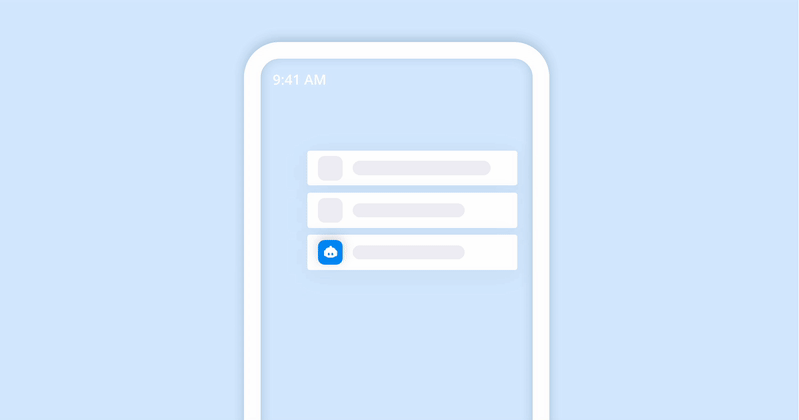Aggiornamenti Smartsupp
Tieni le cose aggiornate per te!
- Smartsupp AI
Mira AI ora con il 40 % di sconto!
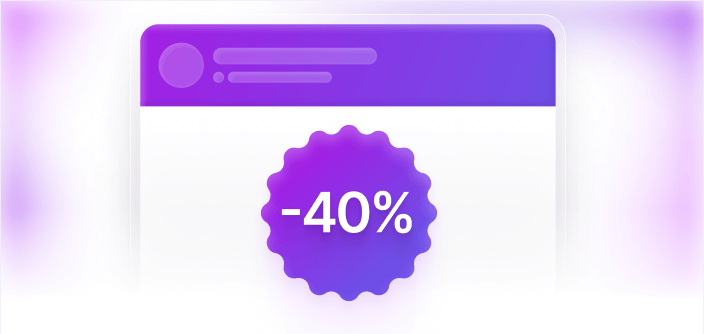
Vi abbiamo ascoltato, abbiamo ridotto il prezzo e migliorato il nostro Assistente AI per lo Shopping 🚀
Grazie ai vostri feedback (grazie per tutti i vostri suggerimenti! 🙌), abbiamo introdotto importanti miglioramenti nel nostro Assistente AI per lo Shopping Mira.
Per prima cosa, abbiamo reso l’IA accessibile a tutti. Ora costa 40% in meno puoi avere un assistente AI per lo shopping completo a soli 16 €/mese, di gestire molte più conversazioni rispetto a prima.
In secondo luogo, abbiamo apportato miglioramenti significativi alla conoscenza e alle capacità dell’IA:
1️⃣ Ricerca più intelligente e migliore comprensione del contesto – L’assistente per lo shopping rimane in tema e non cerca soluzioni in categorie di prodotti non pertinenti.
2️⃣ Trasferimento delle conversazioni più fluido – Abbiamo ottimizzato alcuni dettagli, quindi ora il passaggio a un operatore umano avviene senza problemi.
3️⃣ Ricerca dei prodotti più precisa per nome – L’AI ora trova i prodotti con il nome esatto già al primo tentativo.
4️⃣ Risposte personalizzate migliorate – Mira AI ora elabora con maggiore precisione le domande specifiche che hai impostato.
Rendere il nostro assistente AI per lo shopping Mira più accessibile e con funzionalità migliorate è solo l’inizio. Crediamo che gli e-commerce abbiano bisogno di supporto e che l’IA sia il modo migliore per offrirlo in questo momento.
- Dashboard
Tieni sotto controllo i tuoi limiti e resta sempre un passo avanti!

Il nuovissimo Centro di utilizzo ti mette a portata di mano tutto ciò di cui hai bisogno 👉 chat live, chatbot e limiti di Mira AI 👈.
Mantieni l’organizzazione, rimani informato e assicurati di non rimanere mai senza conversazioni o il tuo fidato assistente agli acquisti.
Dimentica le congetture: monitora in modo più intelligente, non più faticoso!
- Smartsupp AI
Scopri come i clienti valutano le conversazioni con Mira AI!
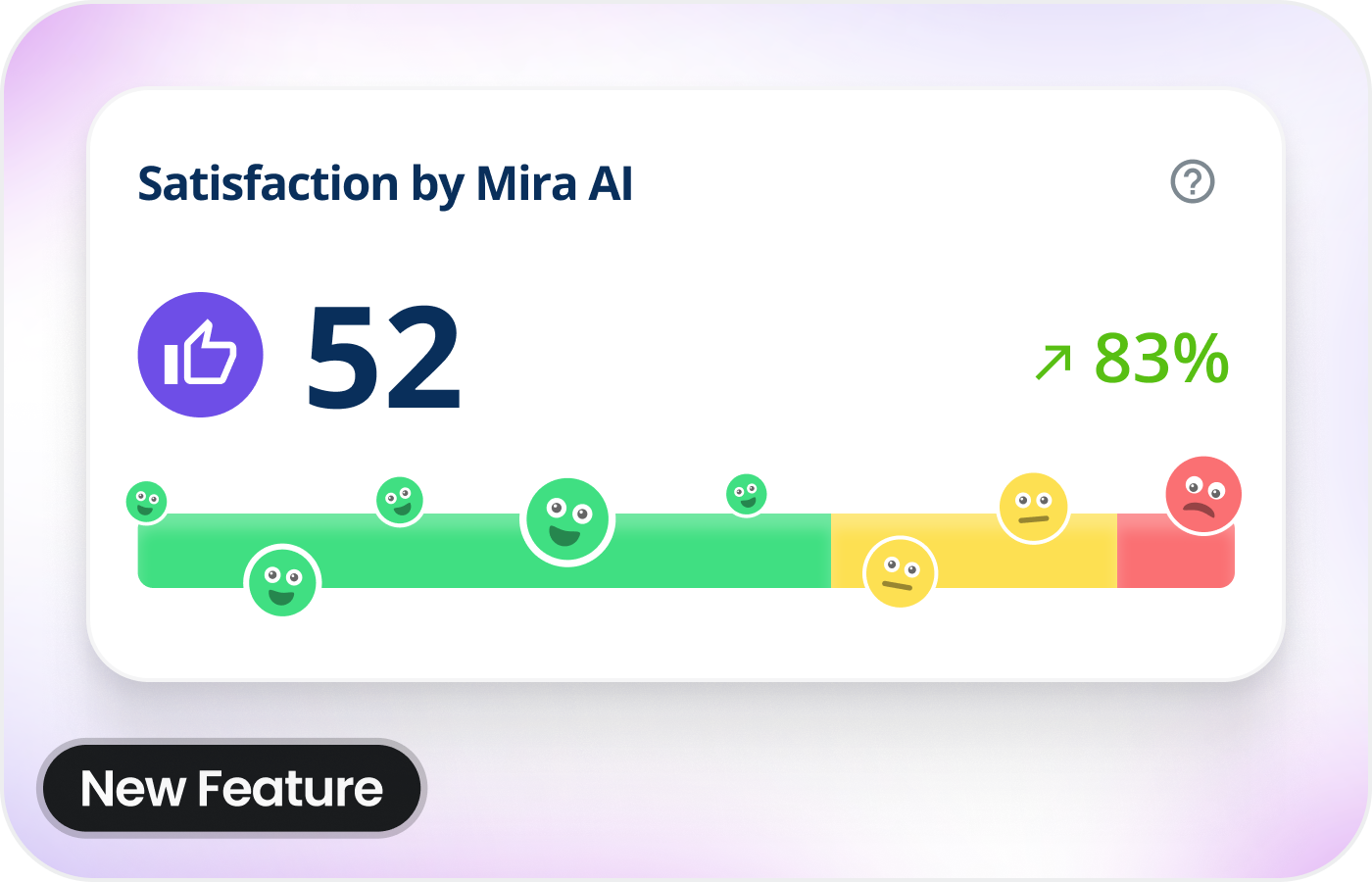
Aggiornamento entusiasmante! I tuoi clienti ora possono condividere il loro feedback sulle conversazioni con Mira AI.
Visita la nuova sezione Soddisfazione ⭐ per avere un quadro chiaro di come i clienti si sentono riguardo alle risposte del tuo chatbot AI: cosa gli piace e dove puoi perfezionare o aggiungere più conoscenza.
✅ Scopri come i clienti valutano la tua Mira AI.
✅ Assicurati che il tuo chatbot fornisca costantemente risposte di alta qualità.
✅ Individua le domande difficili per il tuo chatbot AI e concentrati sul loro miglioramento.Raccogli feedback, apporta modifiche e guarda il tuo chatbot migliorare ad ogni interazione! 📈
- Smartsupp AI
Presentiamo Mira AI - intelligenza artificiale per la tua attività.
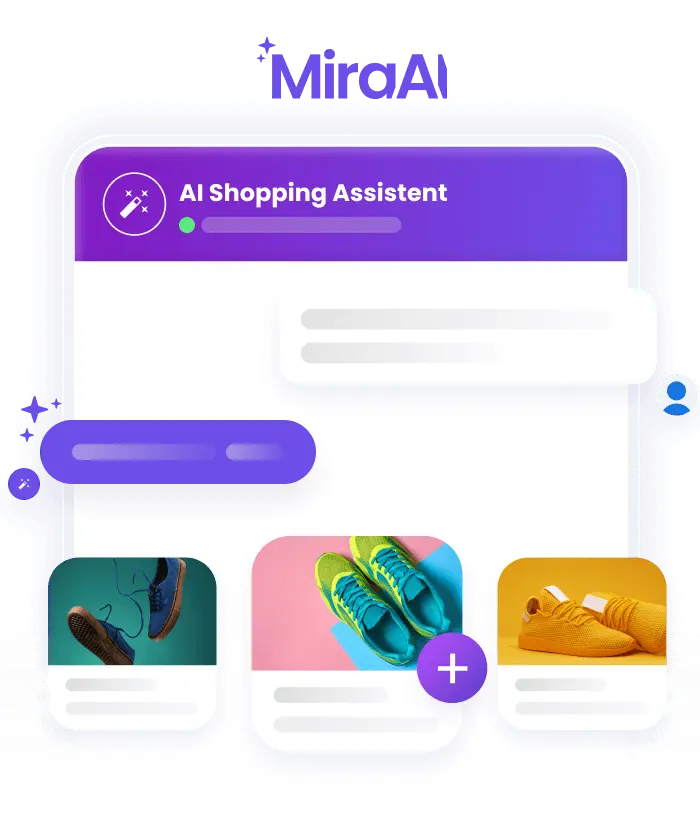
Ti presentiamo il nuovo chatbot AI che sembra incredibilmente umano. ✨
Sì, Mira AI non è un chatbot ordinario 🤖
Si libera dalle risposte scriptate e dalle interazioni robotiche, concentrandosi su conversazioni naturali e coinvolgenti. Grazie all’intelligenza artificiale, può rispondere a qualsiasi domanda.
Bastano pochi clic e sei pronto! ⚡️
Il tuo chatbot AI acquisisce rapidamente i dati essenziali dal tuo sito web, feed di prodotti o informazioni aggiunte manualmente, garantendo risposte chiare e personalizzate.
Cosa rende Mira speciale? 🤔
✅ Chatta in modo naturale come un essere umano.
✅ Risolve autonomamente fino all'80% delle richieste.
✅ Consiglia perfettamente i tuoi prodotti e servizi.
✅ Sempre disponibile – così sei coperto anche dopo l’orario di lavoro.
✅ Continua a diventare più intelligente grazie a nuove fonti fornite.Progetta il tuo assistente alle vendite ideale 💁♀️
Vuoi aumentare le vendite? O vuoi semplicemente essere presente per i tuoi clienti? Con Mira AI, puoi decidere come agirà e aiuterà i tuoi clienti. La tua scelta, il tuo modo!
👉 Scopri Mira AI
Hai l’opportunità di essere tra i primi a provare Mira AI. Saremmo molto grati del tuo feedback per aiutarci a migliorare il nostro assistente agli acquisti.
- Chat box
Moderna e più veloce che mai! ⚡ Stiamo introducendo la nostra nuova chat box migliorata!
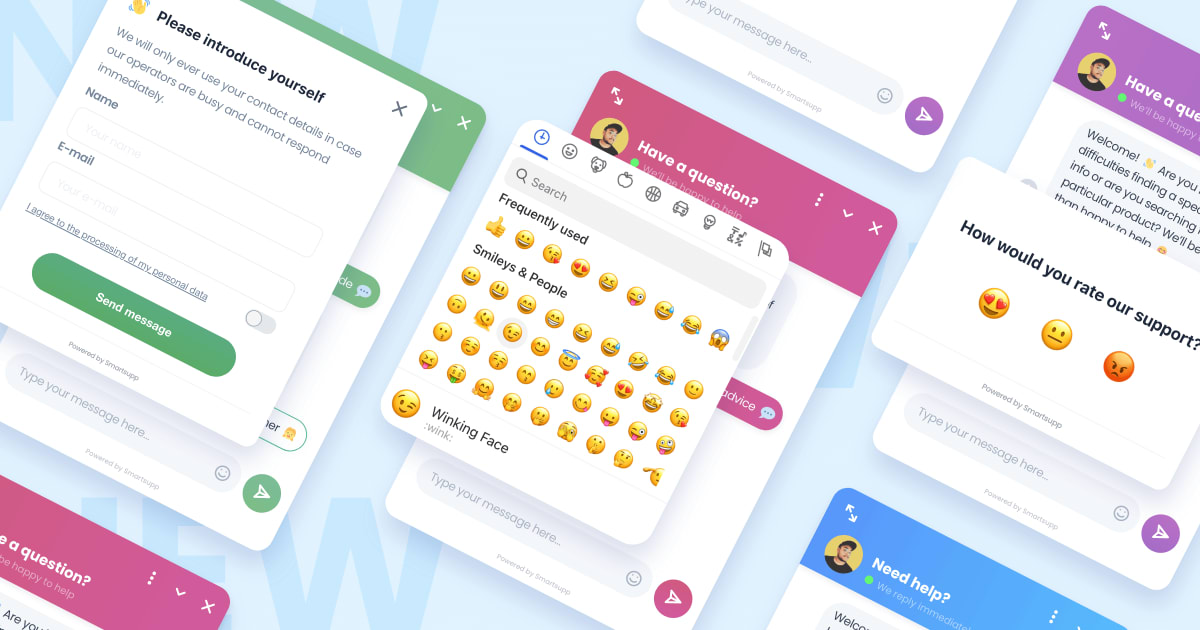
Dopo mesi di preparazione, siamo entusiasti di presentare una versione completamente nuova e migliorata della nostra chat box, arricchita con molte fantastiche funzionalità. 🔥 Cosa puoi aspettarti?
Innovazioni nelle prestazioni ⚡
Abbiamo ottimizzato e ridotto le dimensioni del bundle della chat box per creare un carico minimo sul tuo sito web.
- Questo garantisce un caricamento più rapido del sito web
- Ha un impatto positivo sul tuo punteggio Lighthouse
- Aiuta con un migliore posizionamento nei motori di ricerca
Abbiamo completamente ridisegnato la chat box con una notevole riduzione delle dimensioni del bundle, dai 196 kb originali a soli 79 kb. Allo stesso tempo, la nostra chat ha ottenuto un incredibile punteggio Lighthouse del 98% 🤩 (nella sezione “Prestazioni”), che è un grande passo avanti rispetto alla versione precedente con il 94%. Con la nuova chat box, siamo in grado di stare al passo con la concorrenza internazionale e offrirti una soluzione più veloce, più potente e moderna per il tuo business.
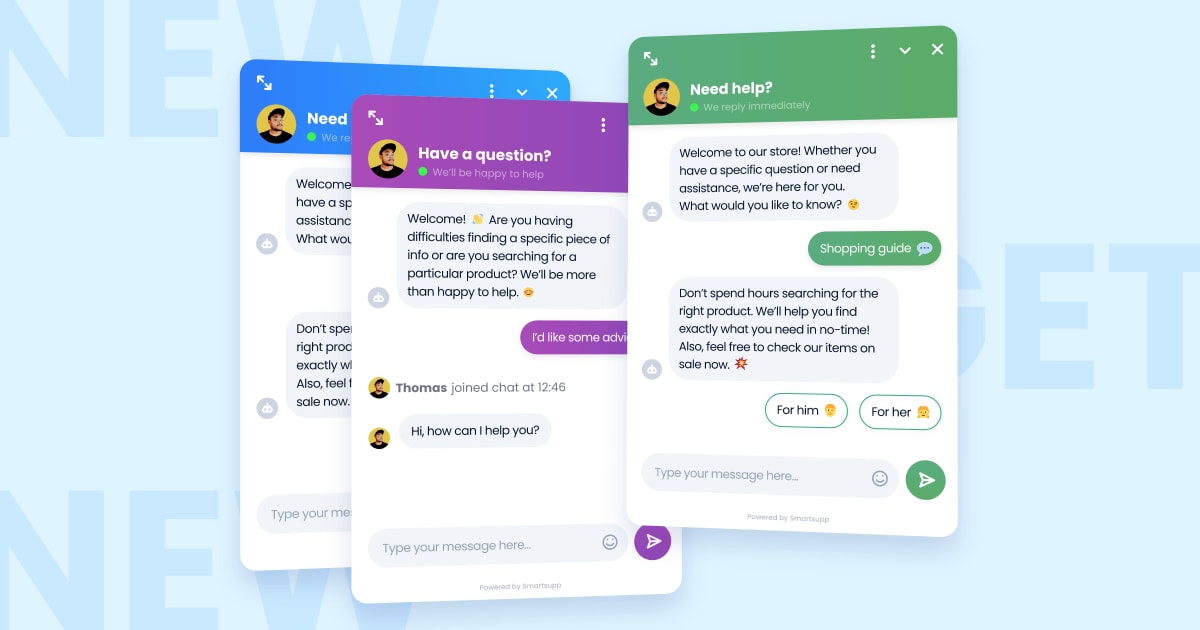
Nuovi miglioramenti 🚀
Nuove funzionalità, nuove possibilità: dai un’occhiata alla selezione degli strumenti più interessanti per te:
- Il supporto di Google Analytics 4 fornisce dati completi sul comportamento degli utenti
(Cosa c’è di nuovo in Google Analytics 4?) - Dimensione regolabile della chat box per una migliore leggibilità
- Un set ampliato di fantastiche emoticon per una comunicazione più personale
- File allegati riprogettati per una condivisione dei file più facile e comoda
- Il design migliorato del chatbot migliora l’esperienza dell’utente
- Un modulo di contatto aggiornato ti aiuta a raccogliere più lead
- Comandi della chat box semplificati per una comunicazione più semplice
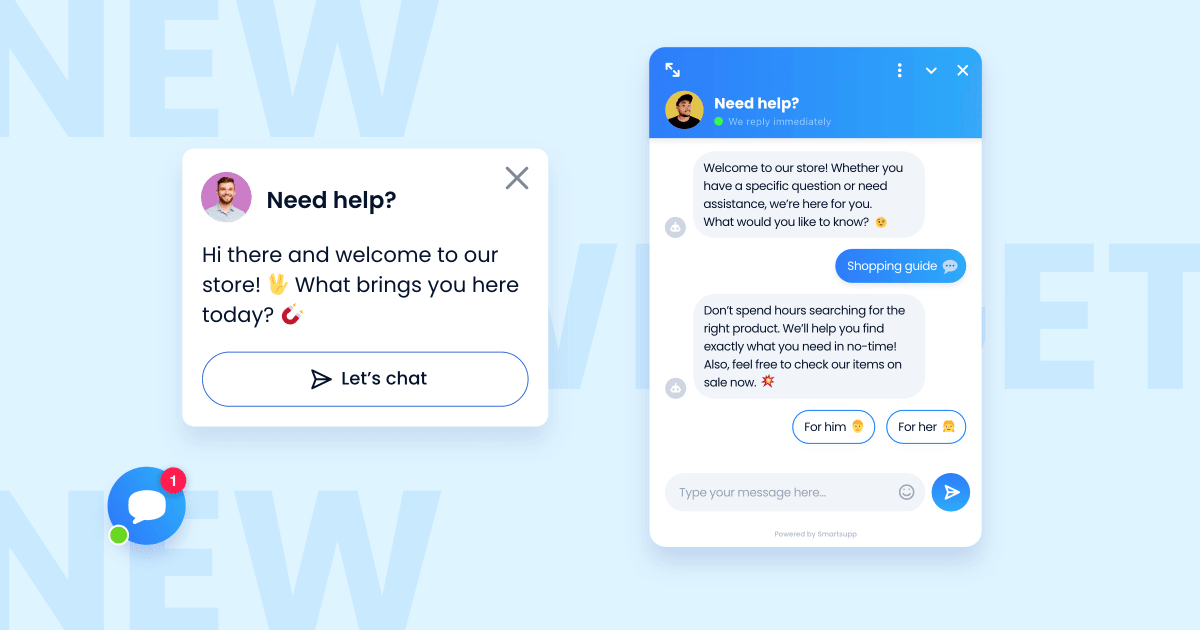
Design moderno ✨
Un nuovo look fresco combinato con comandi intuitivi e pratici:
- Attira più clienti e rafforza il tuo marchio
- I comandi semplici e intuitivi garantiscono una migliore esperienza utente
- Fornisce una comunicazione facile e intuitiva tramite cellulare
Abbiamo anche perfezionato il design e l’esperienza utente della nostra chat box. È progettata in uno stile moderno che combina semplicità con comandi intuitivi e pratici. Migliorata con nuove animazioni e interazioni che renderanno più piacevole e conveniente la comunicazione attraverso la live chat. 😊👌
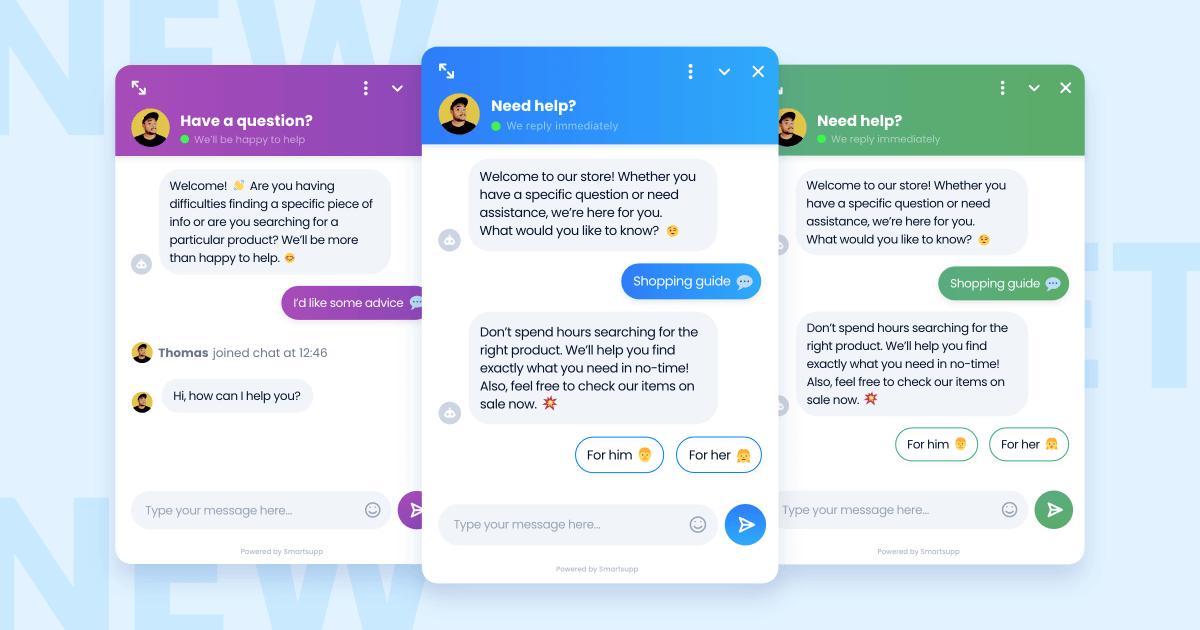
Ci piacerebbe conoscere la tua opinione su come possiamo migliorare ulteriormente la nuova chat box. Hai qualche idea di miglioramento o hai notato qualche bug? Non esitare a condividere il tuo feedback con noi! 🙂In caso di problemi con la nuova chat box, non preoccuparti! Puoi tornare alla vecchia versione nelle impostazioni della tua chat box. Questa opzione sarà disponibile ancora per qualche mese.
E non abbiamo ancora finito! Miriamo a migliorare costantemente la nostra chat box, quindi puoi aspettarti molte nuove funzionalità in futuro! :)
- Chatbot
Usa Chatbot per controllare lo stato dell'ordine (nessuna persona richiesta)

Usa chatbot per controllare lo stato degli ordini del negozio online senza la necessità dell’intervento umano. Fornire ai clienti informazioni critiche sullo stato dell’ordine significa un servizio clienti migliore e clienti di ritorno più felici, il tutto con un semplice clic.Lo stato dell’ordine può essere fornito ai clienti tramite chatbot, risparmiando un sacco di tempo e risorse. Soprattutto, è facile da configurare: tutto ciò che devi fare è aggiungere un ramo predefinito in un pulsante che potresti eventualmente chiamare “Controlla stato dell’ordine” e quando il visitatore clicca su di esso il chatbot risponde automaticamente aiutando il cliente a verificarne lo stato attraverso una serie di domande (Nome, Numero d’ordine o altre informazioni rilevanti).
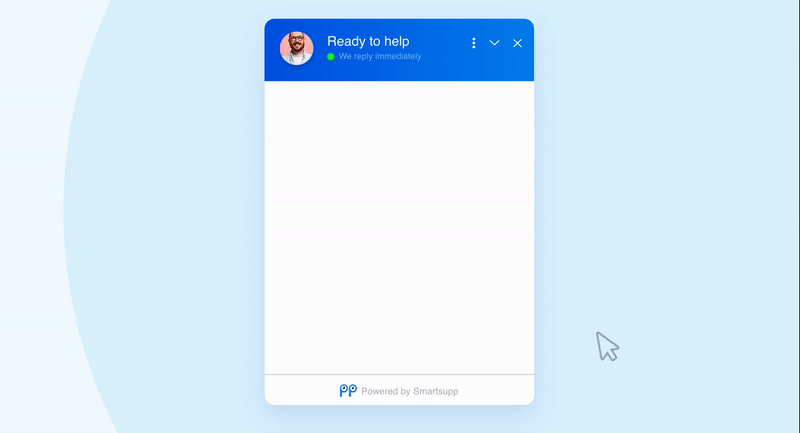
Attualmente stiamo lavorando su questa funzione per Shoptet, ma presto saranno supportati anche molti altri plugin. Se desideri ulteriori informazioni su come funziona questa nuova funzione o su come configurarla, assicurati di consultare questo articolo informativo della Guida sulla nostra pagina. - Chat box
Categorizza e rimani organizzato con i tag delle conversazioni

Tagga le tue conversazioni con i tag diversi per facilitare l’organizzazione dei messaggi ricevuti dai clienti. L’impostazione di tag per le tue conversazioni ti aiuta ad analizzare le richieste dei clienti a colpo d’occhio, oltre a classificare i ticket in modo approfondito in modo da non perdere mai di vista le conversazioni importanti.- Puoi filtrare tra questi tag e utilizzare le informazioni sui visitatori che ricevi per aggiornare o ottimizzare il contenuto del tuo sito web.
- Inoltre, è un ottimo modo per analizzare i modelli di richiesta dei clienti migliorando allo stesso tempo l’assistenza clienti in base alle informazioni che trovi all’interno di queste conversazioni contrassegnate, soprattutto quando si utilizza un chatbot, può essere sfruttato per migliorare la risposta automatizzata che stai dando per un particolare problema o difficoltà che gli utenti incontrano frequentemente.
Provalo ora e vedrai come questa funzionalità ottimizza le tue attività quotidiane e l’approccio generale all’assistenza clienti. 😉
- Chatbot
Stiamo suddividendo chatbot e messaggi automatici

Stiamo suddividendo chatbot e messaggi automatici in due schede separate. Questo aggiornamento ti consentirà di valutare più facilmente come i visitatori interagiscono con i tuoi chatbot e messaggi automatici e quindi come funziona la tua automazione.
Abbiamo rinominato la scheda “Chatbot” che ora si chiama “Automazione”. Dopo aver cliccato sulla scheda, sarai in grado di scegliere se vuoi modificare i tuoi chatbot o messaggi automatici.
Vedrai un elenco dei tuoi chatbot o messaggi automatici e le loro statistiche come sei abituato. Abbiamo aggiornato entrambi: la versione desktop e anche l’app mobile Smartsupp. In SmartHub si possono vedere solo le statistiche del chatbot.
In caso di domande, non esitare a contattarci tramite la chat box nella tua dashboard e saremo felici di aiutarti. 🙂
- Registrazioni video
Registrazioni video accoppiate con conversazioni
Le registrazioni video in Smartsupp ti consentono di individuare facilmente le tendenze nel comportamento dei clienti per aiutarti a ottimizzare il tuo sito web e migliorare il business. Ora puoi anche vedere le registrazioni video dei visitatori accoppiate con il loro messaggio di live chat corrispondente. Ciò è particolarmente utile per varie esigenze aziendali poiché ora hai la conversazione specifica con un cliente insieme al suo movimento sul tuo sito. Ecco solo alcuni vantaggi principali a cui possiamo pensare:

- Identifica rapidamente le esigenze e le preferenze dei tuoi visitatori per la loro prossima esperienza di acquisto, poiché puoi vedere un video della loro attività sul tuo sito web nel pannello delle informazioni della chat della loro conversazione con te, una volta che escono dalla pagina.
- Scopri come assistere i visitatori in modo più efficace, risolvere i problemi del sito web e ottimizzare l’esperienza utente. Le registrazioni video accoppiate con le conversazioni ti mostrano dove, perché e come quell’utente specifico ha riscontrato un problema, in modo che in futuro tu possa evitare che si ripresenti vedendo letteralmente esattamente come è successo e apportando le necessarie modifiche alla pagina, piuttosto che fare affidamento solo sul feedback dei visitatori.
- Approfitta di una maggiore facilità nell’individuare e assistere i tuoi migliori clienti, quelli con cui stavi chattando in passato e che sai hanno maggiori probabilità di effettuare un acquisto, soprattutto perché puoi vedere a cosa sono più interessati.
- App mobili
Chatbot per app mobili è qui!
Stai lavorando sodo? Modifica il tuo chatbot mentre sei in movimento: stai al passo con il gioco quando sei lontano dal desktop.
Interfaccia semplice e facile da usare. Fornisce un’anteprima del tuo chatbot e ti consente anche di vedere le condizioni. E se vuoi distinguerti dalla concorrenza ed essere avventuroso, puoi persino creare un enorme chatbot con anche 500 nodi. 🙃