Mises à jour de Smartsupp
Garder les choses à jour pour vous !
- Smartsupp AI
Moins de travail pour vous : Mira AI sait ce qui est en stock
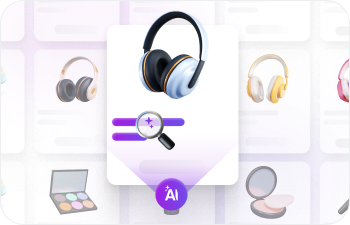
Fatigué(e) des questions sur l’inventaire ? 😮💨 Votre assistant d’achat IA comprend désormais la disponibilité de vos stocks.
Lorsque les clients demandent « Est-ce en stock ? » 📦, Mira répond immédiatement au lieu de les transférer à vos agents. ✅
Qu’est-ce que cela vous apporte ? Moins de tickets de support et des informations plus rapides pour vos acheteurs. 🛒 Il suffit de télécharger les données de votre catalogue de produits dans l’assistant IA et le tour est joué. 🙌
Nous avons ajouté cette fonctionnalité en fonction de vos commentaires. Vous avez des idées pour d’autres améliorations de l’assistant IA ? Remplissez simplement notre rapide sondage. 📝
- Smartsupp AI
Message de bienvenue IA

Vous connaissez cette situation : un client navigue sur votre site web, regarde les produits, mais finit par partir sans effectuer d’achat ? 🙄 Peut-être manquait-il juste la bonne impulsion. ⚡
Nous vous présentons notre nouvelle fonctionnalité : les messages de bienvenue IA dans Smartsupp ! Notre assistant d’achat IA peut désormais contacter proactivement chaque visiteur de votre site web au moment opportun. 🎯
⚙️ Comment ça marche ?
Il suffit de définir quand le message de bienvenue doit s’afficher. Par exemple, lorsqu’un client passe un certain temps sur une page ou visite la section contact. Vous pouvez créer le message vous-même ou laisser notre IA l’adapter au contexte.
Vous pouvez activer le message de bienvenue IA en quelques clics dans les paramètres de votre compte Smartsupp.
- Smartsupp AI
Mira AI à -40 % !
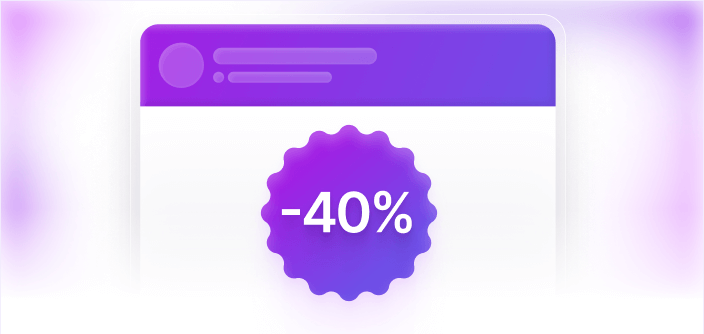
Nous vous avons écouté, nous avons réduit le prix et amélioré notre Assistant d’Achat IA 🚀
Grâce à vos retours (merci pour tous vos messages ! 🙌), nous avons apporté d’importantes améliorations à notre Assistant d’Achat Mira AI !
Tout d’abord, nous avons rendu notre IA plus accessible à tous. Elle est maintenant 40 % moins chère, et vous pouvez obtenir un assistant d’achat IA complet pour seulement 16 €/mois, capable de gérer bien plus de conversations qu’auparavant.
Ensuite, nous avons amélioré de manière significative les connaissances et les compétences de l’IA :
1️⃣ Recherche plus intelligente et meilleure compréhension du contexte – L’assistant d’achat reste concentré sur le sujet et ne cherche pas de solutions en dehors des catégories pertinentes de produits.
2️⃣ Transfert plus fluide de conversations – Nous avons peaufiné certains détails afin que le passage à un opérateur humain se fasse sans problème.
3️⃣ Recherche plus précise de produits par nom – L’IA trouve désormais les produits dès la première tentative grâce à une reconnaissance plus exacte du nom.
4️⃣ Réponses personnalisées améliorées – Mira IA traite désormais avec encore plus de précision les questions spécifiques que vous avez définies.
Rendre notre assistant d’achat Mira AI plus accessible et plus performant n’est que le début. Nous sommes convaincus que les boutiques en ligne ont besoin d’un coup de pouce, et l’IA est actuellement la meilleure solution pour le leur offrir.
- Dashboard
Gardez le contrôle de vos limites et restez à l'avant-garde!
 Le tout nouveau Centre d’utilisation vous offre tout ce dont vous avez besoin 👉 chat en direct, chatbot et limites de Mira AI 👈 à portée de main.
Le tout nouveau Centre d’utilisation vous offre tout ce dont vous avez besoin 👉 chat en direct, chatbot et limites de Mira AI 👈 à portée de main.Restez organisé, restez informé et assurez-vous de ne jamais manquer de conversations ou de votre assistant d’achat de confiance.
Oubliez les devinettes – suivez plus intelligemment, pas plus durement !
- Smartsupp AI
Découvrez comment les clients évaluent les conversations avec Mira AI!
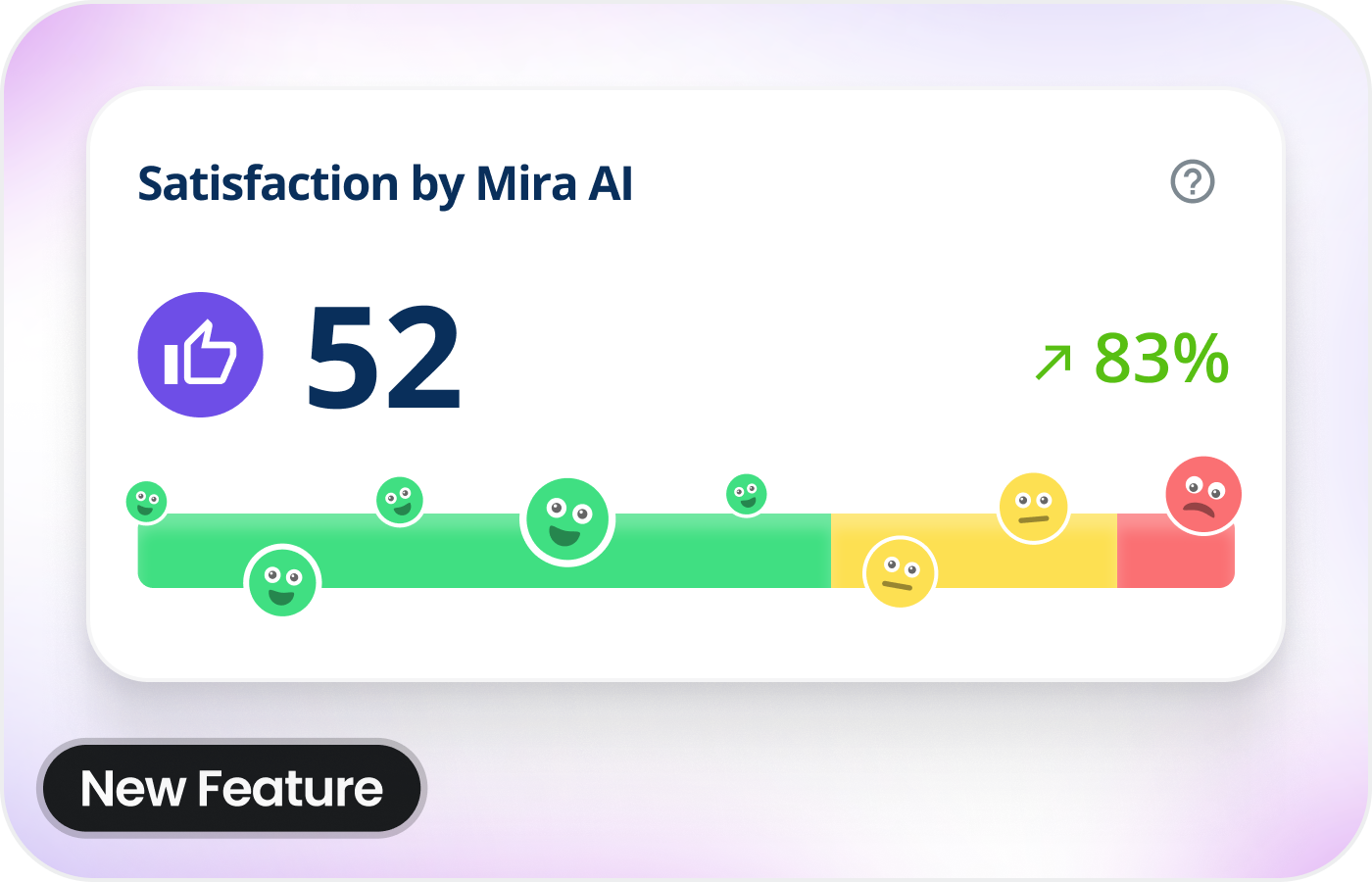
Mise à jour passionnante ! Vos clients peuvent désormais partager leurs commentaires sur les conversations avec Mira AI.
Visitez la nouvelle section Satisfaction ⭐ pour obtenir une image claire de la façon dont les clients perçoivent les réponses de votre chatbot IA : ce qu’ils apprécient et les points à améliorer ou les connaissances à ajouter.
✅ Découvrez comment les clients évaluent votre Mira AI.
✅ Assurez-vous que votre chatbot fournit en permanence des réponses de qualité supérieure.
✅ Identifiez les questions difficiles pour votre chatbot IA et concentrez-vous sur leur amélioration.Recueillez des commentaires, effectuez des ajustements et regardez votre chatbot s’améliorer à chaque interaction ! 📈
- Tableau de bord
Voici Mira AI - l'intelligence artificielle au service de votre entreprise
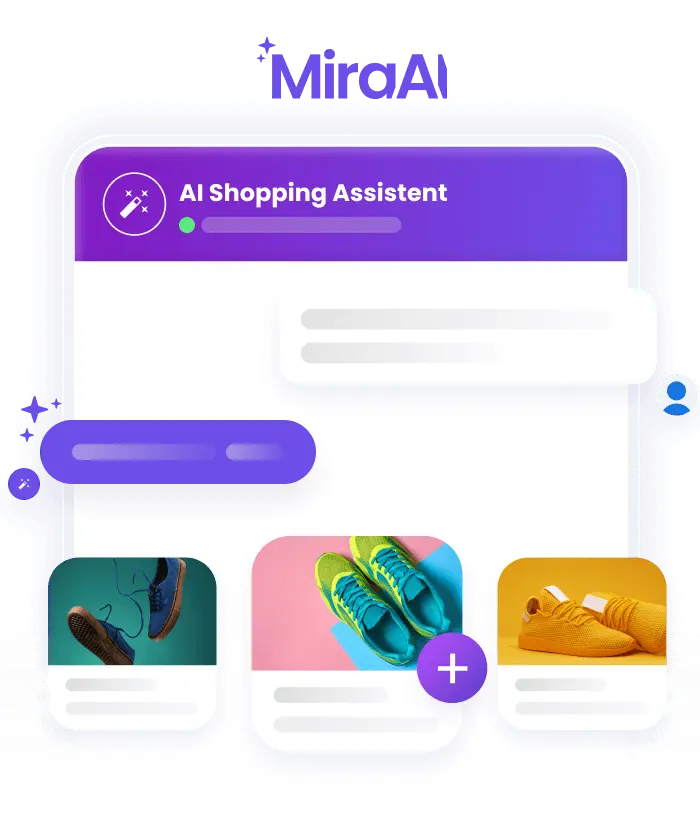
Voici le nouveau chatbot IA qui semble étonnamment humain. ✨
Oui, Mira AI n’est pas un chatbot ordinaire 🤖
Il s’affranchit des réponses pré-écrites et des interactions robotiques, en privilégiant les conversations naturelles et engageantes. Grâce à l’intelligence artificielle, il peut répondre à toutes les questions.
Quelques clics suffisent, et c’est parti ! ⚡️
Votre chatbot IA capture rapidement les données essentielles de votre site web, de votre flux de produits ou des informations ajoutées manuellement, garantissant des réponses claires et personnalisées.
Qu’est-ce qui distingue Mira ? 🤔
✅ Discute naturellement comme un humain.
✅ Résout jusqu’à 80 % des requêtes de manière autonome.
✅ Recommande parfaitement vos produits et services.
✅ Toujours disponible - pour une assistance assurée même après les heures de bureau.
✅ S’améliore constamment grâce aux nouvelles sources fournies.Concevez votre assistant(e) de vente idéal(e) 💁♀️
Vous souhaitez booster vos ventes ? Ou simplement être présent pour vos clients ? Avec Mira AI, vous pouvez décider de la manière dont il/elle agira et aidera vos clients. Votre choix, à votre manière !
👉 Découvrez Mira AI
Vous avez l’opportunité d’être parmi les premiers à découvrir Mira AI. Nous serions très reconnaissants de vos commentaires pour nous aider à améliorer notre assistant d’achat.
- Chat box
Plus moderne et plus rapide que jamais ! ⚡ Nous présentons notre nouveau chat box amélioré !
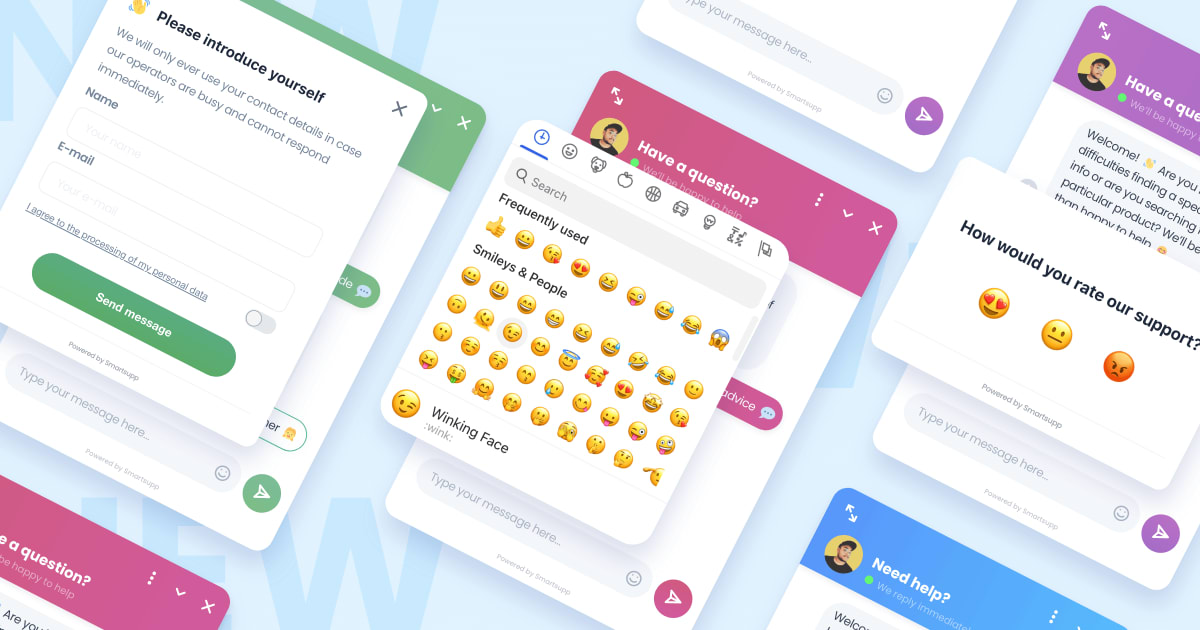
Après des mois de préparation, nous sommes ravis de vous présenter une version entièrement nouvelle et améliorée de notre chatbox, enrichi de nombreuses fonctionnalités intéressantes. 🔥
À quoi pouvez-vous vous attendre ?Innovations en matière de performance ⚡
Nous avons optimisé et réduit la taille du paquet de boîtes de chat pour créer une charge minimale sur votre site Web.
- Cela garantit un chargement plus rapide du site web
- Il a un impact positif sur votre score lighthouse
- Il contribue à un meilleur classement dans les moteurs de recherche
Nous avons entièrement redessiné le chat box, ce qui a entraîné une diminution remarquable de la taille du paquet, qui est passé de 196 kb à 79 kb. Dans le même temps, notre boîte de chat a obtenu un score Lighthouse de 98 % 🤩 (dans la section “Performances”), ce qui représente un grand pas en avant par rapport à la version précédente, qui affichait 94 %. Avec la nouvelle boîte de chat, nous sommes en mesure de faire face à la concurrence internationale et de vous offrir une solution plus rapide, plus puissante et plus moderne pour votre entreprise.
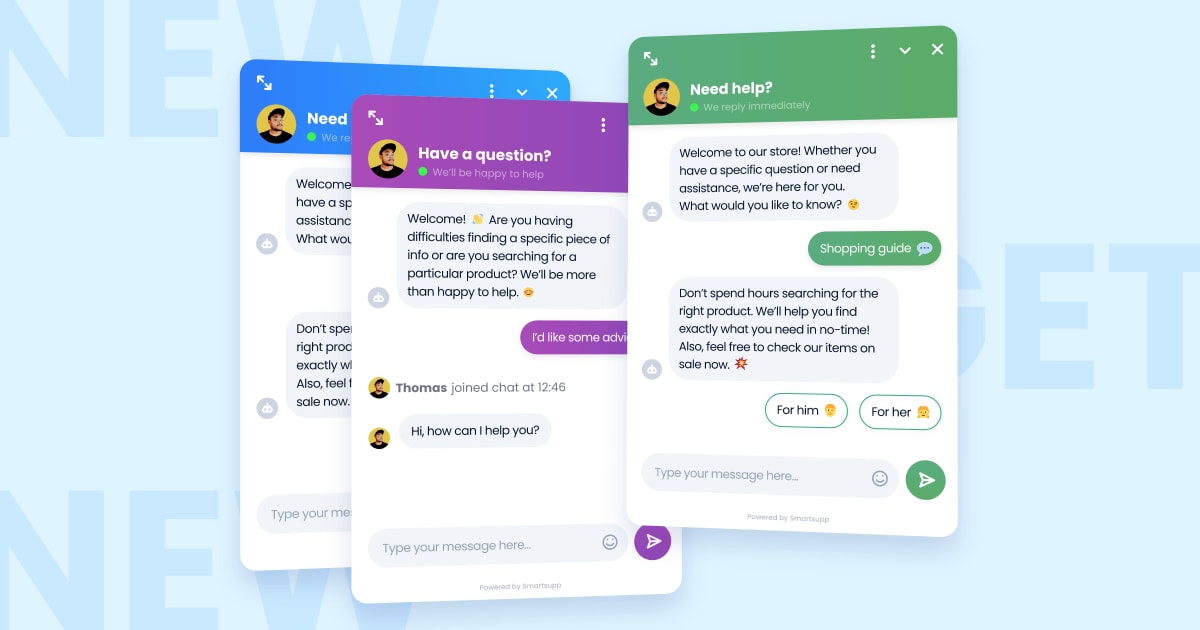
Nouvelles améliorations 🚀
Nouvelles fonctionnalités, nouvelles possibilités : Jetez un coup d’œil à la sélection des outils les plus intéressants pour vous :
- La prise en charge de Google Analytics 4 fournit des données complètes sur le comportement des utilisateurs.
(Quoi de neuf dans Google Analytics 4 ?) - Taille réglable de la boîte de chat pour une meilleure lisibilité
- Un ensemble élargi d’émoticônes super cool pour une communication plus personnelle
- Les pièces jointes ont été redessinées pour faciliter le partage des fichiers.
- La conception améliorée du chatbot améliore l’expérience de l’utilisateur
- Un formulaire de contact actualisé vous permet de collecter davantage de prospects
- Contrôles simplifiés du chat box pour une communication plus aisée
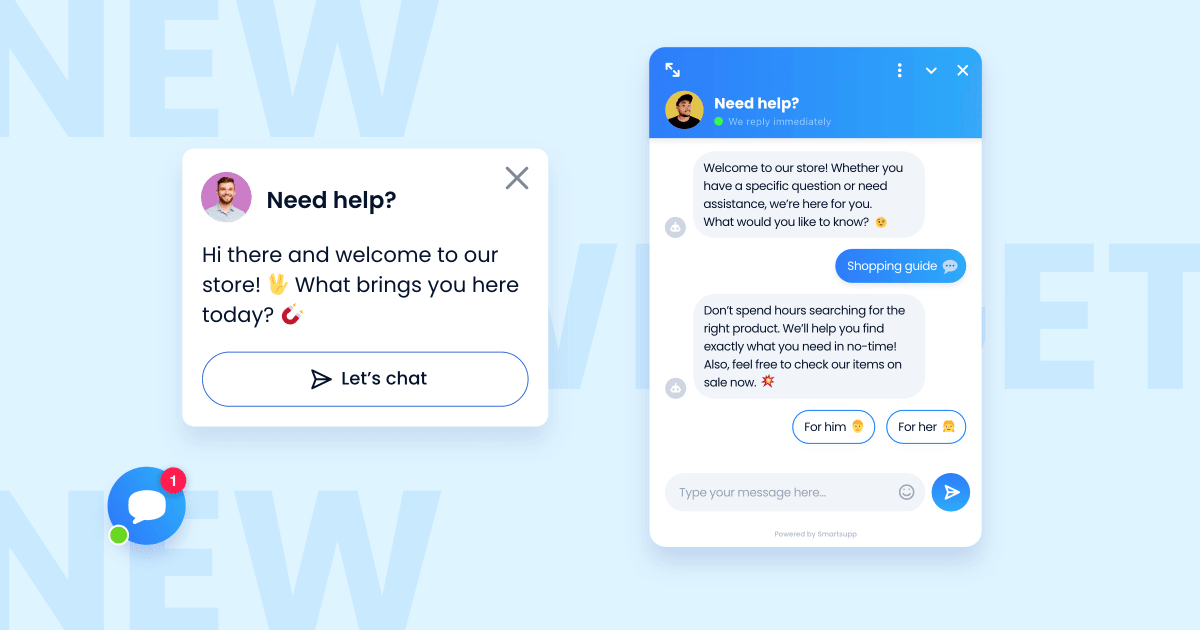
Design moderne ✨
Un nouveau look, combiné à des commandes intuitives et pratiques :
- Attire plus de clients et renforce votre marque
- Des commandes faciles et intuitives garantissent une meilleure expérience pour l’utilisateur
- Communication facile et intuitive par téléphone mobile
Nous avons également affiné notre chat box en termes de design et d’expérience utilisateur. Il est conçu dans un style moderne qui allie la simplicité à des commandes intuitives et pratiques. Il est enrichi de nouvelles animations et interactions qui rendront la communication par chat en direct plus agréable et plus pratique. 😊👌
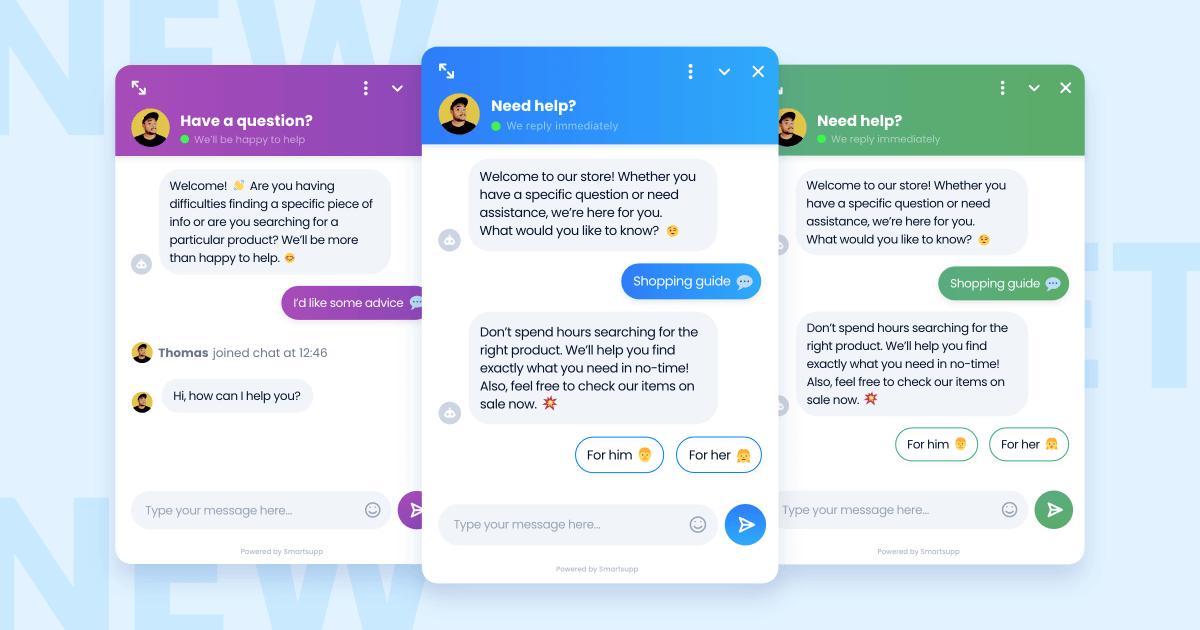
We’d love to hear your thoughts on how we can make the new chat box even better. Do you have any ideas for improvement or have you noticed any bugs? Don’t hesitate to share your feedback with us! 🙂In case you encounter any issues with the new chat box, no worries! You can switch back to the old version in your chat box settings. This option will be available for a few more months.
Et ce n’est pas fini ! Nous visons à améliorer constamment notre chat box, vous pouvez donc vous attendre à de nombreuses nouvelles fonctionnalités à l’avenir !
- Chatbot
Utilisez le chatbot pour vérifier l'état des commandes (sans intervention humaine)

Utilisez un chatbot pour vérifier l’état des commandes de votre boutique en ligne sans avoir besoin d’une intervention humaine. Fournir à vos clients des informations cruciales sur l’état des commandes signifie un meilleur service client et des clients qui reviennent plus heureux, le tout en un seul clic.Ces statuts peuvent être transmis aux clients par le biais d’un chatbot, ce qui vous fait gagner beaucoup de temps et de ressources. Le meilleur de tous, c’est qu’il est facile à mettre en place - tout ce que vous avez à faire est d’ajouter une branche prédéfinie dans un bouton que vous pourriez éventuellement nommer “Vérifier l’état de la commande”, et lorsque le visiteur clique dessus, le chatbot répond automatiquement en aidant le client à vérifier l’état de la commande par une série de questions (nom, numéro de commande, ou d’autres informations pertinentes).
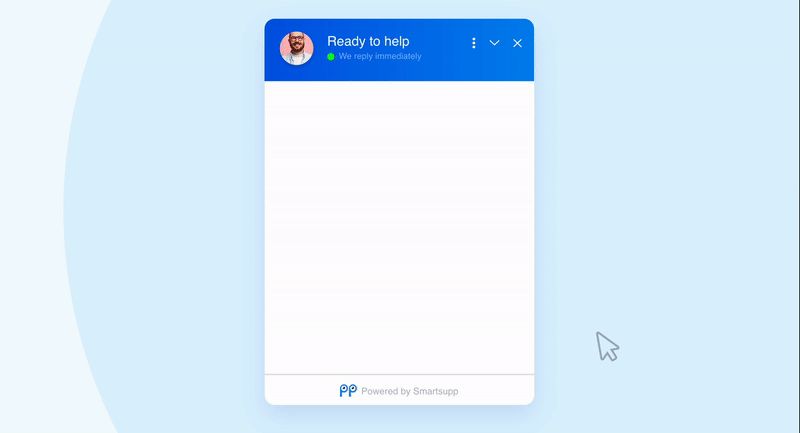
Nous travaillons actuellement sur cette fonctionnalité pour Shoptet, mais de nombreux autres plugins seront bientôt pris en charge. Si vous souhaitez obtenir plus d’informations sur le fonctionnement de cette nouvelle fonctionnalité ou sur la façon de la configurer, consultez l’article d’aide sur notre page.
- Chat box
Catégorisez et restez organisé grâce au balisage des conversations

Taguez vos conversations avec différents tags pour faciliter l’organisation des messages reçus des clients. Le fait d’attribuer des étiquettes à vos conversations vous aide à analyser les demandes des clients d’un seul coup d’œil, ainsi qu’à catégoriser les billets en profondeur afin de ne jamais perdre de vue les conversations importantes.- Vous pouvez ensuite filtrer entre ces tags et utiliser les informations sur les visiteurs que vous recevez pour mettre à jour ou optimiser le contenu de votre site Web.
- Il s’agit également d’un excellent moyen d’analyser les modèles de demande des clients tout en améliorant votre service à la clientèle sur la base des informations que vous trouvez dans ces conversations taguées - en particulier lorsque vous utilisez un chatbot, il peut être exploité pour améliorer la réponse automatisée que vous donnez à un problème particulier ou à une difficulté que les utilisateurs rencontrent fréquemment.
Essayez-le et vous verrez comment cela optimise vos tâches quotidiennes et votre approche globale de la relation client. 😉
- Chatbot
Nous séparons les chatbots et les messages automatiques
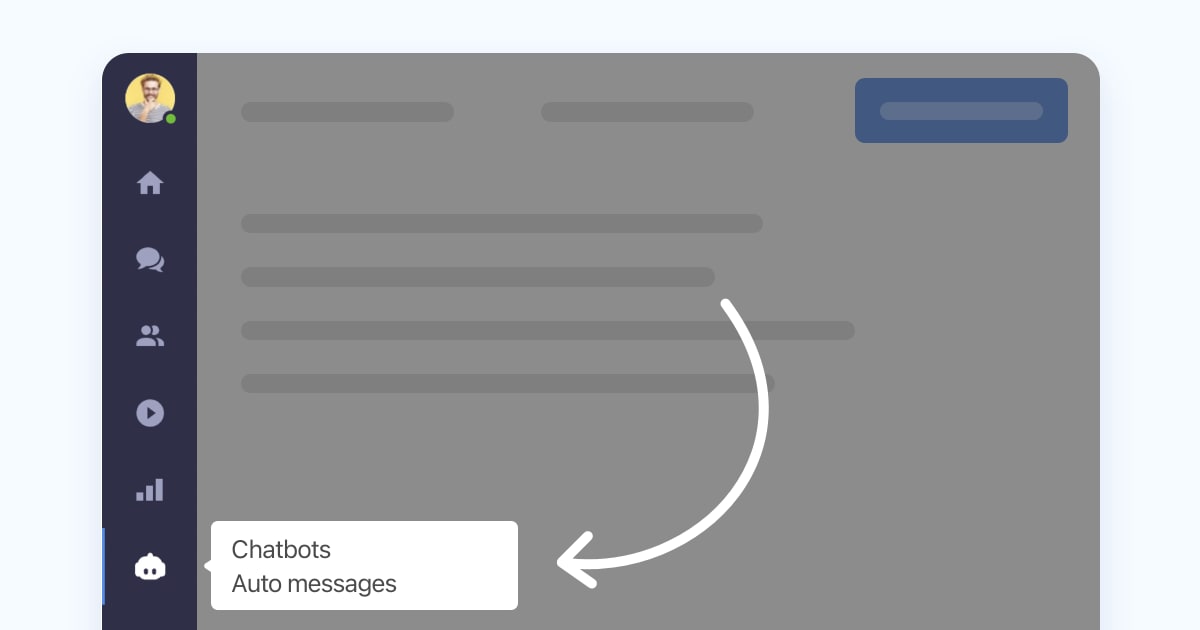
Nous séparons les chatbots et les messages automatiques en deux onglets distincts. Cette mise à jour vous permettra d’évaluer plus facilement la manière dont les visiteurs interagissent avec vos chatbots et vos messages automatiques et, par conséquent, les performances de votre automatisation.
Nous avons renommé l’onglet “Chatbot” qui s’appelle désormais “Automatisation”. Après avoir cliqué sur l’onglet, vous pourrez choisir si vous souhaitez modifier vos chatbots ou vos messages automatiques.
Vous verrez alors une liste de vos chatbots ou messages automatiques et leurs statistiques comme vous en avez l’habitude. Nous avons mis à jour les deux - la version de bureau et l’application mobile Smartsupp également. Dans SmartHub, vous ne pouvez voir que les statistiques des chatbots.
Si vous avez des questions, n’hésitez pas à nous contacter via le chat box dans votre tableau de bord et nous serons heureux de vous aider. 🙂


