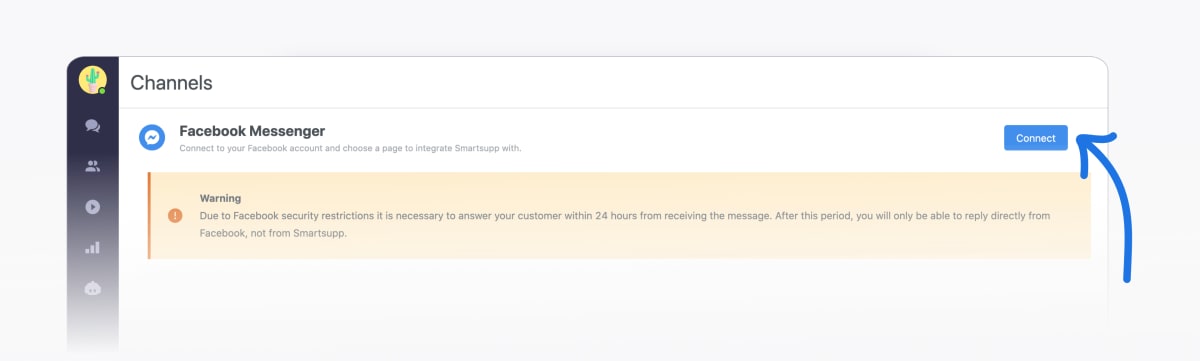Table of contents
Do you have a Facebook business page for your online store? If yes, you most likely have to regularly check up on things and respond to customers’ questions. However, from now on, there’s no need to check incoming messages on Facebook and Smartsupp separately anymore. Now, you can keep everything in one place. Take a look at other benefits you’ll get from connecting your Smartsupp account and Facebook Messenger.
Stay organized
You can keep your conversations organized in one place. No need to have a million browser tabs and useless applications. And for easier navigation, new incoming messages from Facebook are marked with a blue icon.
Send quick replies
When replying to customers, you can use your favourite Smartsupp shortcuts. This way, you can save yourself plenty of time, for example, when you have to write a lot of repetitive answers.
Maintain security
If you work in a team but you don’t want your employees to have access to your Facebook business page, you can just invite them to Smartsupp as new agents. Then, they’ll be able to chat with your website visitors as well as to answer Facebook messages from a single platform.
Stay comfortable
With our mobile app you can respond to every type of conversation - including Facebook messages. Don’t trouble yourself with complicated notifications, manage them all in one place and you won’t miss any conversation.
How to connect Facebook with your Smartsupp account?
It only takes three steps.
- Sign in to your Smarstupp account. Go to Settings → and open the new tab Channels.
- Click on the blue “Connect” button.
- Follow the instructions on the Facebook page.
For more detailed information, please read the Facebook integration tutorial in the Help center on our website. If you have any difficulties, don’t hesitate to contact us and we will assist you.