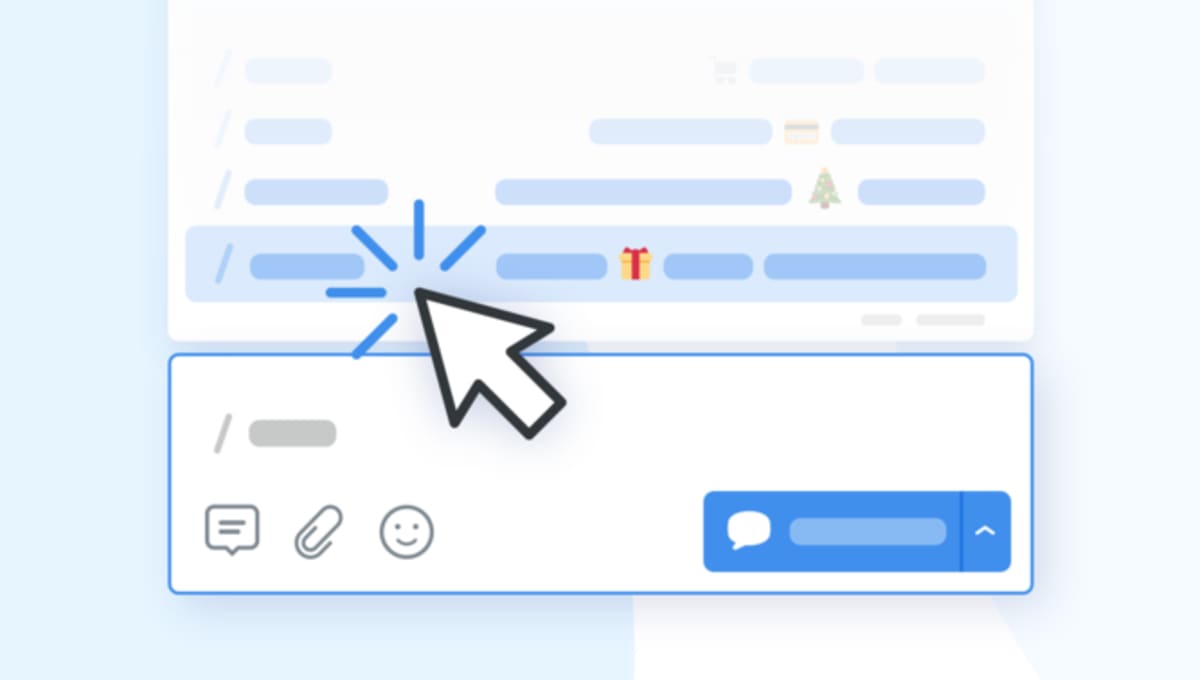Table of contents
We all know what this time of year is like. Christmas is almost here and people are shopping for presents. Even if you have a section on your website dedicated to Christmas shopping, people are asking those same questions over and over again. They want to be sure!
- “Can I return the goods after Christmas?”
- “Do you offer vouchers in your e-shop?”
- “Can you send the goods as a present?”
Answering these questions via live chat manually, day-in and day-out, is an immense waste of time. However, if you set up shortcuts for these questions, you’ll be able to answer them literally with just two clicks. Customers will be amazed by your speed!
You can also set up a Christmas bot for these questions. It’ll answer customers’ questions automatically before they even ask (unlike the shortcuts that you usually use during conversation). Set up a christmas chatbot.
How to create a shortcut
You can create a new shortcut here. We also prepared a detailed guide for you. Or you can follow steps in the animation:
How to use your shortcuts
When you want to use a shortcut, just type slash (“/”) and the shortcut name or click the message icon in the bottom left corner of the text box and then select the shortcut.
FAQ and possible shortcuts
Let’s set up three useful Christmas shortcuts. They’ll save you time. Always pay close attention to the text. It should follow your style of customer communication and answer the question for which the shortcut is intended.
“Can I return the goods after Christmas?”
Customers constantly ask this question. Even if it says so on the home page or an automatic message from our chatbot tells them. To reply quickly, set up a shortcut called return. Sample text:
You can easily return all goods to any of our stores after Christmas. We will immediately issue you a voucher in the full price of the returned goods, which you will be able to use without restriction for any next order.
“Do you offer vouchers in your e-shop?”
Do you offer gift vouchers? Or don’t you? Customers are not always sure what to buy and vouchers are often a simple way out. Be ready for their questions with a shortcut (let’s call it vouchers). It could go something like this:
Of course! We offer 10€, 20€, and 50€ vouchers. You can add them to your shopping cart on https://shopurl/vouchers/. Is there anything else I can help you with? :)
I’m very sorry, we don’t offer vouchers now. But I’ll make a note about your interest and we’ll discuss offering them next year. :)
“Can you send the goods as a present?”
Can the customer choose a gift package? Does he know it? If you have the option in the shopping cart, it’s possible that the customer will ask you before he even adds any product to the cart. It’s good to have a shortcut ready.
Let’s call it giftwrapping. Example text:
When you add products to the shopping cart, you can select wrapping for each item. Price is 3.99€ per gift regardless of size. :)
And finally couple of tips
- save all the important info to the shortcut text to prevent further questions about details (e.g. to with vouchers, send the links to a page where user can add them to basket)
- edit the texts to match your style – it is important to have your own communication style, people will easily recognize your brand and remember it!